
Today’s guest post is by author Kirsten Oliphant (@kikimojo).
Every few months another social platform emerges and I can almost hear a collective groan: “ANOTHER platform? Really?”
Finding the balance between actual writing and all the online promotion is a real struggle for writers. Lately I’ve heard many voices saying that writers need to be on Pinterest. With all the platforms to choose from, is Pinterest really an effective platform for writers?
This is, of course, a trick question. A better question (and one for any platform) is: Can Pinterest help you reach your goals?
I will give you four reasons you might want to use Pinterest, share ideas for using the platform, and give some best practices to get the most traction on the Pinterest.
4 Reasons Writers Should Use Pinterest
1. Traffic. Every social media site sends different kinds of traffic. Twitter typically sends a drop here and there. Facebook can send a surge that lasts a few days if a post is really shareable. Pinterest has legs and loves to run marathons, not sprints.
When I look at my page views from the last year on my lifestyle blog, Pinterest is by far my top referrer, sending me hundreds of page views a day on posts I wrote (and pinned) months before. This means that even if I take the month off (which I did last summer), I can still retain 20,000–30,000 page views per month from pins that are mostly a year old. The residual effect of Pinterest traffic can beat out any other platform and send you readers on autopilot.
The downside: Traffic from Pinterest does not always bring good readers who want to sit and stay. There is often a correlation between high bounce rate and Pinterest traffic. (My bounce rate for readers coming from Pinterest is much higher than those coming from Facebook, for example. Facebook readers also tend to read more pages.) To combat this, give readers a reason to stick around with great content, a blog that’s easy to navigate, and a clear sign up for your email list.
Note: My lifestyle blog from which I took those numbers is NOT about writing. Most of the traffic comes from food and DIY pins. The numbers I share are not the point, but more the fact that the traffic from Pinterest comes steadily rather than in spurts when you share, as it tends to work on the other platforms. Pins take on a life of their own and keep sending you referrals.
2. Un-Social Network. Unlike other platforms that are all about connecting, Pinterest is not super social. This means you can be more businesslike about your time there. On Twitter or Facebook, if you aren’t engaging, you might turn people off. On Pinterest, no one cares if you comment or interact. It utilizes an algorithm like Facebook, so if you decide to pin twenty things in ten minutes, it won’t clutter up your followers’ home feed. You can get in, do some pinning, and get out.
For those of us overwhelmed by conversations and connections, Pinterest is a refreshing platform. You can spend hours (or minutes) looking at pretty things and not have to talk to another human. It is an introvert’s dream: a social platform where you don’t have to be social to be successful. This also means that it’s really easy to get started with Pinterest as compared to other platforms.
The downside: If you want to form collaborative relationships, this is not the best place to do it. Good thing we have 200 other platforms for that!
3. Search. Pinterest has refined its search feature so that you can potentially find great pins (and have your pins found) through keywords. Many Pinterest users will actually go to Pinterest for search rather than Google.
Google, in turn, will show pins in search results. This means that your site can rise in Google rankings by doing well on Pinterest.
The downside: I don’t see one, do you?
4. Easy Buying. Pinterest has integrated buy buttons directly onto pins. This is only available to a select few, but you can join the waitlist to find out when this rolls out to the general public. This would mean that your followers could click to buy directly from Pinterest. I can see how this would be a fantastic selling tool for authors.
The downside: This is in beta and only available for big brands…so far.
How Writers Can Utilize Pinterest
1. As a writer writing about writing. Many authors have a successful book or two, then turn that into a platform telling writers how to have successful books. Teaching people how to write, market, or publish a book is actionable and meets a need. Whether we are talking Pinterest or in general, this kind of content will almost always win out over simple book marketing because it solves a problem.
These kinds of pins do well on Pinterest. You can write about all aspects of writing as well as social media and platform building. People come to Pinterest to learn something, whether that something is baking the best chocolate brownie or writing a bestseller. They also come for the great visual aesthetic, which is why you will want to master pin-worthy images (more on this in the best practices section).
2. As a writer simply writing. If you do not have an author platform built on teaching people how to write, Pinterest may not work as effectively as it would for those solving a problem. But the platform can be a great tool for your research and planning. The added bonus is that it provides that peek behind the curtain many fans love. It’s like sharing an intimate view of your planning process for your readers.
In addition to a board for your published books, you can create boards related to various characters or pin images related to your book’s setting. Pin inspiration books or quotes related to writing. You can share pins related to writing even if you don’t create that kind of content on your own blog.
If you like the visual appeal of Pinterest, it can be a great place for inspiration and to allow readers to connect with your process.
Pinterest Best Practices
Let me warn (and encourage) you: the setup to use Pinterest has a lot of steps. I imagine your eyes glazing over as you read. If you feel overwhelmed, let me assure you that these are all very easy steps and I’m linking to the simplest tutorials. It may take one hour total to optimize your Pinterest profile and your site. If you need to take things in batches, do that.
Pinterest is super easy to use once you get a few things in order. Bookmark (or pin) this post so you can come back with a cup of coffee or glass of wine to see you through the techie bits.
The Basic Setup
1. Use a business account. To use Pinterest effectively, you want to use a business account, not a personal one. That sounds fancy, but it makes virtually no difference on how your account looks. The business account provides free analytics, which you can use to see which pins are working well for you. It also get access to all the business tools so you can embed pins and boards right into blog posts or in your sidebar, which is great for growing your Pinterest following.
2. Write a great profile description. As with most platforms, you want to use great keywords, but have some personality in your profile. Because Pinterest is functioning more as a search engine now, use keywords related to your topics as well as great descriptions.
3. Create themed boards. Have at least one for your own content (possibly two: blog & books). I’ll give more tips for boards, but you can have boards related to your novel research, boards centered around writing tips, and boards related to personal interests. Don’t feel like you have to be consistent across all boards. It’s totally fine on Pinterest to have boards related to the best hamburgers and also writing tips. As with your profile, use keywords in the board descriptions.
4. Prominently feature a board for your blog & books. Depending on how much content you have, you may want to separate these. But your first board should be a board that is all of your content. You can use the name of your blog or use a name that is more searchable in keywords, but your top board should be all your content.
Your Website or Blog Setup
1. Get verified. This simply means that your site is officially connected to Pinterest. This allows you to see analytics of who is pinning what from your site. Here is a great tutorial on getting verified.
2. Get rich pins. This is the lovely branding and highlighted blog name underneath the image of certain pins. It is not hard to get rich pins if you are using WordPress and have the Yoast SEO for WordPress plugin. (See this tutorial for WordPress.) Rich pins make your pins stand out and give the audience confidence that pins from your site don’t lead somewhere spammy.
3. Install the Pin It Button. Having a Pin It button on each image ups the likelihood that other people will pin from your site. It’s great to have social share buttons at the top or bottom of each post, but this button maximizes the sharing from every image.This is the third (and last) technical bit and if your eyes are beginning to glaze over, you’re almost through! Follow this tutorial.

Now that you have the basics set up, you want to operate with a Pinterest mindset. Here are ways that you can get the most mileage out of the platform.
Optimize Your Post Images
Take deep breaths if you are not an image person. You can do this! Here are the important aspects to creating pinnable posts:
1. Use a vertical image. Try 736 (wide) x 1104-2477 (tall). If you don’t like super tall images, you can hide one in your post that will appear when people use the Pin It button in their dashboard. See this helpful tutorial from Pinch of Yum. (More on sizing HERE.) I personally always use 800 x 1200 on my blog and they look fine. If you don’t like the way vertical images look in your blog post, see this tutorial on hiding those images unless someone is pinning from your post.
2. Write a great description with keywords in the alt tag section of each image. When people click to pin, the alt tag will show up as the pin description. Write an inviting, keyword-rich description. Check out this helpful tutorial on writing a perfect pin description. If you don’t know where an alt tag is, you can find it when you edit a photo in WordPress or blogger.
3. Be consistent. Pick a few fonts and a style that you can keep. Spend some time on Pinterest looking at what pins stand out to you. One of the best examples of a writer with great pins is Kristen Kieffer from She’s Novel. In this screenshot you can see her old and newer style and how they all still fit together consistently. She has amassed a very large following in a relatively short time by creating great content and effectively utilizing platforms like Pinterest.
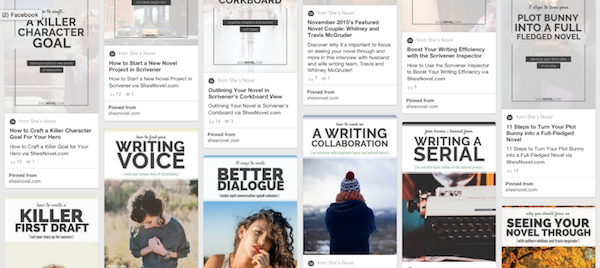
4. Visit Pinterest to see what kinds of images stand out to you. Use a free tool like Picmonkey or Canva and free stock photos on Pixabay. Watch this brief tutorial on Picmonkey to see how you can do this.
Be Active Daily
Pinterest can be an easy place to get lost. Set a timer and give yourself a few times a day to pop in and repin things you love, search and repin in your categories, or to pin your own content. Pinterest is fast and easy with less interaction, so you can pop in and pin a few things a few times a day. Do not just pin your own content, but pin from your home feed and utilize the search function.
If you prefer scheduling, try Ahalogy (free), Viral Tag (paid), Tailwind (paid), or Board Booster (paid). If this is a challenge, the Pinterest app functions well on mobile. Make it a point once or twice a day to pop it open and do some pinning.
Pin from Good Sources
When you pin from your own or other content, make sure you are on a post page, not a homepage for a blog or site. Home pages update when new content is added, which means that your pin might not lead to the right post. Most sites encourage pinning (despite fears of copyright issues in the early days of Pinterest), but every so often you will find a site with warnings not to pin. This is generally photographers or artists who do not want their work shared on the platform. Again, this is less common, but it is important to pin from the right post on a blog or website so that people who repin or see the pin can get to the correct source. Pinning from the post itself ensures that the image stays connected to the correct content.
Use Secret Boards
Your readers and raving fans may actually care about the kind of food you like, so having a few boards unrelated to your work is totally fine. Arrange your boards by relevance, keeping your content as the first few boards and moving less related ones to the bottom. (To do this, click on the Boards section of your profile and drag them in the order you want.)
If you have a few things that are totally off the wall, keep a secret board. As an example, I have a secret exercise board. Not because I want to hide the fact that I work out, but because the visuals for these pins (mostly sweaty women in sports bras) don’t jive with my overall brand.
Join Group Boards
Group boards bring together multiple pinners for a larger reach. Each group board has its own rules, usually written in the description of the board. You can search through Pin Groupie to find boards in your niche and even see how many followers they have or the general activity level. Be sure to follow the rules on group boards!
You can also create your own. I searched for “writing” and “writers” on Pinterest to find the pinners with the best visual pins. I invited them to pin on the Epic Writing Life board, requiring great visual pins and great content.
If you want to get started with a group board, I’m happy to invite you to my collaborative board, The Art of Writing, with 2,900 followers. Not huge, but it may give you a boost if you’re just starting out. Find the board here and follow the instructions to request an invite.
Do you think Pinterest could work for you, either as a tool or as a traffic-driver? Are you already finding success from Pinterest? Leave a comment below to share your thoughts about this visual platform.
Kirsten Oliphant has an MFA in fiction from the University of North Carolina at Greensboro and is the creator of the Free Email Course to help de-mystify email lists for bloggers & writers. She writes about authentic platform building at Create If Writing and interviews writers, bloggers, and other creatives on the Create If Writing Podcast. You can find her tweeting as @kikimojo or sign up for free monthly workshops on list-building, image creation, or other helpful training.

So glad to read this; I’ve got a pinterest page, and really not sure what to do with it. This post has given me some excellent pointers…
Now, I wonder if I can remember my password! 😉
Thank you for the post… Sharing!
[…] Learn four reasons writers might want to use Pinterest, how to best use the platform, and best practices to get the most traction for your work. […]
I love Pinterest and have used it for a while but learned something new here. I was also told by a reader on Goodreads that a lot of readers are leaving that platform and getting their book recommendations from Pinterest boards they follow. I found this very interesting and now post all my blogs on writing tips and book reviews on Pinterest.
That’s interesting that Goodreads users are moving! I like that– mostly because I totally don’t love Goodreads, but DO love Pinterest. I’m going to come find you on Pinterest!
My time on Pinterest just got smarter. Timely info! Thanks for the insight.
[…] Sourced through Scoop.it from: janefriedman.com […]
Fantastic post. Have been wondering how I can better use this platform, which I like for the same reason you do: it’s a social media tool that isn’t too social… 🙂
Question: can you switch a personal account to a business one?
Oops. Just popped over to Pinterest and see there is a “want to convert your account” option. But if you have any advice on the pitfalls of conversion, I’d be grateful.
Speaking as someone who converted a while back, I experience no drawbacks.
Yep! It’s easy and, as Jane says below, doesn’t affect your account. It sounds scary, but is not a big deal, other than giving you some great benefits!
I’ve been using Pinterest since it began, originally as an adjunct to research for my novels but later as an reflection of the brand ‘Prue Batten’. Being a fairly ‘visual’ person, it pressed all my buttons. I like the inspirations the pins give me for aspects of my narrative which is mostly set in twelfth century Europe and Byzantium. Further, it allows any readers who go to my account, to see what any of my characters might be eating, using, thinking etc. I set up boards for each book with the cover design once it is ready for public display. Until then I select an image that suits the tone of the story and display that. EG: I’m writing a book called Guillaume about a young merchant In Lyon and so the main pin is a wonderful medieval market scene until the cover is designed.
I also have a board of books published and of Guest Appearances which allows any one who may be interested to read or listen to interviews. It all adds to that brand I mentioned.
I have other boards too that reflect on me the writer. AND as you say, I have the secret boards which are my own personal indulgences.
As I’m a medieval writer, I’ve tried to keep every singe board of my 50+ with a medieval-styled main image – it leaves no doubt then as to what my genres are and what I’m connected with. Pinterest is quiet, unobtrusive and fun.
I’m keen to follow up a few of Kirsten’s suggestions though – like verification etc.
All in all, I can’t recommend Pinterest highly enough.
I use secret boards as an image pinboard for unfinished works. I can put anything in there and clean it up later when I decide on a look for a character or settle on a place for location. But before then, it’s all in one place with links to the original pics or articles!
[…] Source: Pinterest for Authors: A Beginner’s Guide | Jane Friedman […]
[…] Pinterest for Authors: A Beginner’s Guide (Jane Friedman) Every few months another social platform emerges and I can almost hear a collective groan: “ANOTHER platform? Really?” Finding the balance between actual writing and all the online promotion is a real struggle for writers. Lately I’ve heard many voices saying that writers need to be on Pinterest. With all the platforms to choose from, is Pinterest really an effective platform for writers? […]