Last updated in January 2019
With new services continually appearing on the market that promise to help writers self-publish or distribute their e-books, it’s imperative that you educate yourself about how these services typically operate and understand the fine print of any new service before deciding to commit.
Note that when I discuss “services,” they typically fall into 2 categories:
- Single-channel, retailer-driven services (e.g., Amazon’s Kindle Direct Publishing, Barnes & Noble’s Nook Press, Apple Books)
- E-book distribution services that may include some kind of formatting and conversion service; sometimes these services also act as retailers. Draft2Digital and Smashwords are two of the most well-known services.
- … and there are also other types of services offered by consultants, partnership-style publishers, and literary agents.
Here are 10 questions you must ask of any new service you consider using.
1. Is the service exclusive or nonexclusive?
E-publishing services marketed directly to authors almost always operate on a nonexclusive basis. That means you can use their service to sell your e-book while also selling your e-book anywhere else you like (or using any other service).
The notable exception is Amazon’s Kindle Select. Amazon asks for a 3-month exclusive if you join the Kindle Select program (which allows your book to be lent out through Kindle Unlimited and the Kindle Owner’s Lending Library). If you want to read more about this option, read bestselling author CJ Lyons’ perspective.
2. If it’s exclusive, what’s the term of the contract?
For example, with KDP Select, the term is 90 days. This is acceptable for most authors.
However, if you’re working with an agent to publish e-book (or digital-only publishers), you will likely be asked to sign a contract that has a longer term. This is simply to ensure that, after your e-book files are prepared, your cover designed, and all ducks put in a row, that you don’t suddenly change your mind and take your e-book elsewhere. The agent or publishing partner needs to be confident of recouping their initial outlay.
I recommend you not commit for longer than a year due to how fast the market conditions can change for e-books.
3. Do you control the price?
While some services may have reasonable pricing restrictions (e.g, not allowing you to price below 99 cents), standard practice is to give the author complete control over pricing.
Caveat: Most e-book retailers mandate that you not offer more favorable pricing anywhere else (whether at another retailer or from your own site). Amazon in particular is known for carefully policing this and will automatically lower the price of your e-book if they find you pricing it lower somewhere else. (Some authors use this to their advantage and make their e-book available for free elsewhere so Amazon will then push the price of the Kindle edition to free.)
4. What’s the upfront fee and/or how is the royalty calculated?
While different services have different models, the fees should be transparent and upfront. For example:
- Services such as Amazon KDP, Barnes & Noble’s Nook Press, Apple’s Books, and Kobo are all free to use. They make their money by taking a cut of your sales. Usually you earn 60-70% of your list price (assuming you price in the range they specify).
- Smashwords and Draft2Digital are free to use and distribute to major e-book retailers. They take approximately 10% of your sales after the retailer takes their cut, and there may be some additional transaction fees.
Always read the fine print in these cases. For instance, if you price your book very low (99 cents), and there’s a 25-cent transaction fee for each of your sales, you’ve just cut into your profits even if you’re earning 70% or 80% of list. Another example: Amazon charges a nominal fee for file delivery—but only on the 70% royalty rate— that can cut into your profits if your ebook file is large.
5. Are there hidden fees or charges?
You can end up paying more than standard rates for conversion/formatting if your book runs very long, if you have an inconvenient file format that needs extra work (common with PDFs), if you have a lot of chart/table/image formatting, and so on. If your work has any kind of “special needs,” expect a service to charge you more.
6. What file formats do they accept?
This is critical to know upfront because it usually determines (1) whether or not you can use the service in the first place and (2) how much you’ll get charged for formatting and conversion if that’s a service you need.
A few things to know:
- Microsoft Word (or any text file) is commonly accepted. However: If you’re publishing direct to Kindle or Nook (or use Smashwords, which is automated too), unless you “unformat” your Word document, it may look terrible on an e-reading device when automatically converted to an e-book format. Most retailer’s e-publishing services have extensive guidelines, preview programs, and other ways of ensuring your work looks OK before your e-book goes live.
- EPUB is the industry standard e-book file format. If you want to create your own EPUB file, see the end of this post for recommendations.
- Many conversion/formatting services typically offer you EPUB and MOBI files since that covers you on Amazon and just about any other e-book retailer.
- PDF is one of the most difficult file formats to convert to EPUB. Expect to pay.
7. Who owns the e-book files after they are created?
It is ideal if you own the e-book files, and that is usually the case when you pay out of pocket for conversion and formatting services. Some services, like Draft2Digital, essentially offer free e-book conversion tools when starting with a Word document. That means that they consider any converted e-book files yours to do with as you please whether or not you distribute through their system.
8. Are DRM protections or proprietary formats involved?
DRM stands for digital rights management. DRM is supposed to prevent piracy, or illegal copying and distribution of your e-book after is sold. However, I agree with those who argue that DRM is not reader- or consumer-friendly, and should not be used. The industry standard e-book format, EPUB, does not use DRM.
The only area where you’re likely to run into a proprietary format or DRM is with Amazon Kindle. If you use the Kindle Direct Publishing program to publish your e-book, no matter what type of file you upload, they will automatically convert it to their proprietary, DRM-locked format. However, because their service is not exclusive, you can always make your e-book available in other formats through other services, without restriction.
9. Where is your e-book distributed?
If you’re using a service like Amazon KDP, or Barnes & Noble’s Nook Press, the answer is pretty simple: Your e-book is distributed only through those specific retailers. When you use a multiple-channel e-book distribution service (such as Smashwords or Draft2Digital), then the mix of retailers they reach will vary. At minimum, you want to reach Kindle and Apple, since they currently make up about the bulk of all e-book sales, followed by Nook, Kobo (essential for Canadians), and Google Play.
10. Can you make changes to your e-book after it goes on sale?
If you’re working directly with retailers (e.g., Amazon and Barnes & Noble), you can upload new and revised files as often as you like—they don’t care. Same goes with Smashwords and Draft2Digital.
Single-channel services (retailers) I recommend
Distribution services I recommend
E-book creation tools and services I recommend

Jane Friedman has spent nearly 25 years working in the book publishing industry, with a focus on author education and trend reporting. She is the editor of The Hot Sheet, the essential publishing industry newsletter for authors, and was named Publishing Commentator of the Year by Digital Book World in 2023. Her latest book is The Business of Being a Writer (University of Chicago Press), which received a starred review from Library Journal. In addition to serving on grant panels for the National Endowment for the Arts and the Creative Work Fund, she works with organizations such as The Authors Guild to bring transparency to the business of publishing.

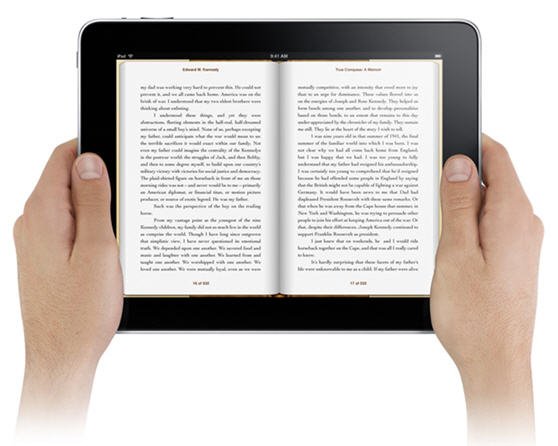
Thanks for going over this. I love that you take your time to research this stuff. I find it all a bit baffling so I tend to stay with the decisions we’ve already made. (Love Smashwords, btw)
As an aside, We use Atlantis Word Processor to create our ePub for our store – in case anyone’s interested. Atlantis is a robust program and is $35. The ePub version is very popular. (Go to Save Special, eBook, and wha la, you have an ePub.) I’m not Mac-friendly so you’d have to ask someone else if it works on Macs.
Always love new tips on software, thank you!
You can also publish a book on the internet. With the line between eReaders and tablet computers blurring it won’t be long until online books are just as accessible as eBooks.
As an example of online publishing, Amie Kweon’s site Lacuna Books (http://lacunabooks.com/) is a nice site that publishes in HTML and EPUB. (The site is free to use for both authors and readers.)
Indeed, it will be interesting to see what happens. EPUB seems to be converging with HTML.
That said, according to some consumer research, PDF is still the No. 1 e-book format! (But I’m rather certain that does NOT apply to the Big Six publisher market.)
EPUB is not converging with HTML, it *is* HTML. Take it from me, I used to code EPUB files by hand back in the day…two years ago.
Of course you’re correct—to get more technical, I was thinking of EPUB3 and HTML5. This is the best article I’ve seen to date on the future of EPUB: http://www.alistapart.com/articles/a-simpler-page/
Thanks for this very helpful rundown, Jane. Even for those of us watching this e-book scene very closely, the landscape is confusing.
I’m curious where a tool like Adobe InDesign might fit into this, since it can output to both PDF and ePUB. I guess the challenge (assuming mastery of InDesign) then becomes distribution?
I don’t typically recommend InDesign to authors since I consider it software that no one outside professional publishers/media companies use. But it’s an excellent option for those familiar with it—though you do have to manually modify EPUB files after the InDesign export.
And of course InDesign couldn’t be any more seamless in its production of PDFs.
I don’t see why distribution would be a challenge necessarily. You can easily upload EPUB files to Kindle, Nook, and iBookstore.
Thanks for covering this, Jane. I found it very helpful.
I’m curious about Amazon’s policy on making books free on their site when they find them free on other sites. Do you know if this is a blanket policy of theirs, or have they been known to ignore it, or worse, take down a book from their site because of it?
I’ve only heard of Amazon taking the price down to free if available for free elsewhere. I haven’t heard of takedowns.
Should we anticipate that if the ‘free’ offer was for a limited time, the Amazon price would go back up at the end of that time?
They do have an automated process in place that continually scans competitive prices, so eventually, it should. It’s not a next-day thing, though.
It’s definitely not a next day thing. They’re quicker to lower prices than raise them, in my experience.
Wow! This is such a great post. I’m linking this for my RWA group. Thanks for the clear breakdown and recommendations!
Thank you!
Hi Jane. What do you think of the various e-publishing/small press houses out there? Do you consider them a different beast than what you discussed above?
None of the above really applies to them (they should be worrying about all these details for you), though I do recommend you limit the term of the contract and demand royalties that are competitive, which I consider 50%.
Well said Jane. Accurate and thorough overview. Thanks
🙂
Excellent overview. One counterpoint, though PDF to ePub is a more complicated conversion, i think you get a better looking ebook when you send PDF typeset pages to an ebook creator for file conversion. I.e. the chapter headings and any art stay intact.
When you send PDF pages as opposed to … ?
It can be helpful to send a PDF as an example of what you want the final eBook to look like, however, a PDF requires a special process to extract the text that is time consuming and cumbersome.
Thanks for that overview, Jane. My experience has been much as you outline. After I attended your e-publishing workshop at the Willamette Writers conference last August I got real serious about self-publishing. I used BookBaby for conversion of my first self-published e-book, The Forty Column Castle, which is a 275 page mystery and was easy to format and convert. Important is to follow BookBaby’s conversion guidelines which is on their web site. BookBaby did a nice job on the cover art, and the book went live mid-December. I found BookBaby very responsive to email and phone calls on their 800 number. I was stuck in the printed book world for a long time, but it seemed like overnight my head turned in the direction of digital books, and now I’m hooked. Thank you, Jane.
Excellent! Always love to hear from someone who took the leap after one of my sessions. 🙂
Excellent info for authors considering self-e-publishing.
I have one point to raise – Kindle Direct Publishing now allows authors the option to allow or refuse DRM at the point of uploading a ms.
Excellent, thank you for clarifying on that point.